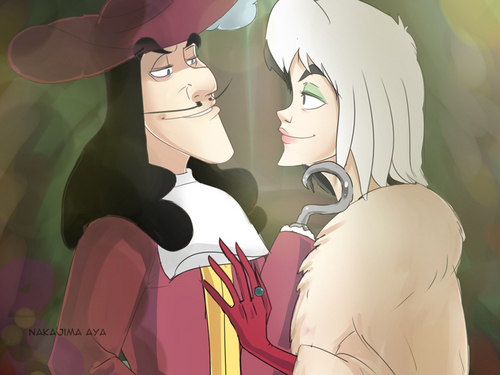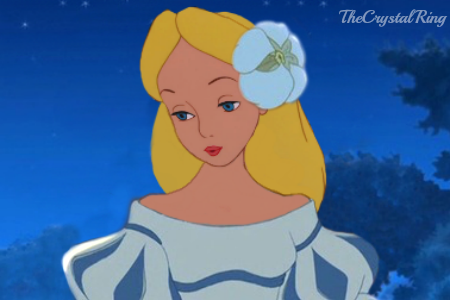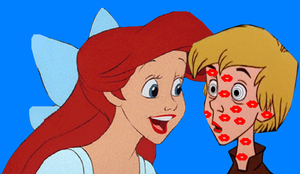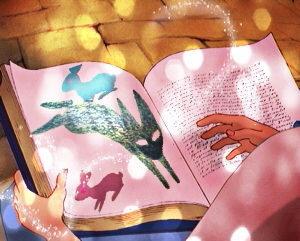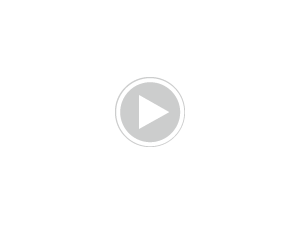Here we go! Odette is a much softer gray with Eric, though not as desaturated as we'd like. Oh well, I'll show you how to cheat with that later.
Part Two for the স্নেহ চুম্বন Crossover. I understand that I didn't really put enough into the Pixlr part, but cheshire has a wonderful প্রবন্ধ about making crossovers in general that can প্রদর্শনী আপনি Pixlr in আরো detail! আপনি can skip past this if আপনি are here for the continuation, this is just me blabbering. The biggest issue I do find with these crossovers is how to make it look like they are kissing, rather than eating each other. What I like to do is create a nice soft পরাকাষ্ঠা color and draw on lips for the girl, if আপনি could not include them, so আপনি at least know whose mouth is whose.

A wild background appears! Click the 'layers' tab, select 'Add Layers', and open the background of your choice. Adjust it to the preferred size, then select 'Push Back', until the kissing couple is brought to the front. Save this picture to your computer.

Open Pixlr in another tab. I cannot stress enough the importance of keeping Fotoflexer open in case you need to adjust size. Click on open photo editor, and open your manip.

Here they are, cropped because I'm lazy, with a brand new background. This is when we touch up.

Here is your tool bar. I could go on for hours on how to use these tabs, but if you hover your mouse over them , it will tell you what they are. I like to blur the edges of my couple, perfect the coloring on their lips, and fix any bad hair issues.

Save the image once you are satisfied, and go to the homepage. You can shut down FotoFlexer at this point. Now, this part is only if you are dissatisfied with the coloring. Go to 'Vintage Affects'.

Upload your manip!

You should then see your picture in this quaint little set up. You can click the individual schemes scattered along the bottom to change the coloring, I went with 'Ramona', a person favorite of mine. Once you are satisfied, save the manip again.

Before Pixlr

The finished product! If you are happy without the fancy coloring effects, go right ahead! I hope you liked this tutorial and feel free to comment with any criticism or questions!