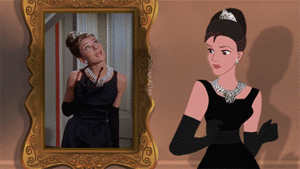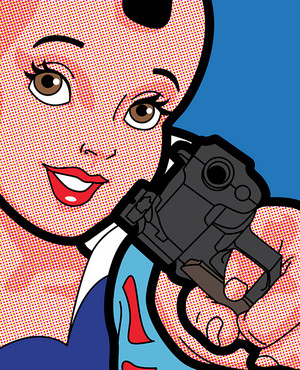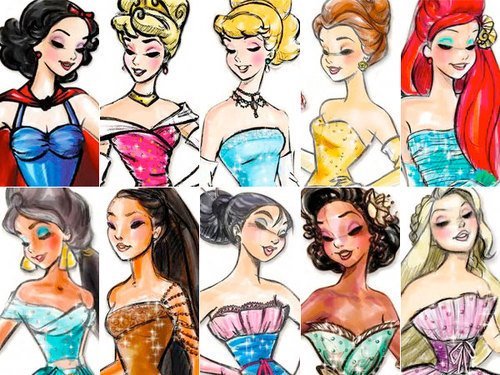On the Eleventh দিন of Princess Walt ডিজনি gave to me
Eleven birds-a-flying
Ten Spices Boiling
Nine Ships are sailing
eight mice a-sewing
seven dwarves dancing
six sisters singing
five cursed friend
four braiding girls
three fairy spells
two lucky pals
and the wisdom of an old tree
I can't express enough how much I agonized over this one. The one thing I knew from the get go was that I wanted to use this picture and none other for the calendar. It was the one which inspired me to খুঁজুন for murals and use them as motive.
But the holiday was the thing which really threw me into a loop, mostly because of the various unfortunate implications attached to the American Thanksgiving. To be frank here, I would have preferred to pick some sort of Native American event, but research was difficult from the get go, plus, there are so many tribes who all have their own traditions, it would have been a difficult choice in any case. But something what most culture celebrate is some form of festival once the harvest is brought in. The তারিখ when it is celebrated differs, but I guess the concept of thanksgiving in itself is universal enough, even if I marked the US date. And I naturally created and Icon, too.
For the স্বর্ণ version of Pocahontas I was বিভক্ত করা too. On the one hand, it might have been better to have her dressed in something which is, well, আরো "her". On the other hand, there was a really great picture of Pocahontas in a golden dress available. One I actually like, so in the end I went with it.
I naturally did a name-only version, too. Btw, the golden swirl is meant to be the wind. I am not sure if it translates particularly well.
What was pretty easy was picking the right kind of goddess for Pocahontas. She naturally replaces Demeter/Ceres, the goddess of the harvest, fertility, agriculture, nature and the seasons.
Except that I kind of stuck with the "Nature" and "seasons" part for Pocahontas and created with Nakoma a separate Goddess for agriculture and harvest. I mean, she is the only one who is doing any proper harvesting after all.
And finally I did the usual banner. I wanted something which captured the beauty of the backgrounds in her movie. Speaking of which, I naturally did the usual wallpapers, too. As always আপনি can find them in the image section of the club.
So, one princess left to go, but I doubt that there will be much mystery at this point. The last প্রবন্ধ should be up this weekend.
Eleven birds-a-flying
Ten Spices Boiling
Nine Ships are sailing
eight mice a-sewing
seven dwarves dancing
six sisters singing
five cursed friend
four braiding girls
three fairy spells
two lucky pals
and the wisdom of an old tree
I can't express enough how much I agonized over this one. The one thing I knew from the get go was that I wanted to use this picture and none other for the calendar. It was the one which inspired me to খুঁজুন for murals and use them as motive.
But the holiday was the thing which really threw me into a loop, mostly because of the various unfortunate implications attached to the American Thanksgiving. To be frank here, I would have preferred to pick some sort of Native American event, but research was difficult from the get go, plus, there are so many tribes who all have their own traditions, it would have been a difficult choice in any case. But something what most culture celebrate is some form of festival once the harvest is brought in. The তারিখ when it is celebrated differs, but I guess the concept of thanksgiving in itself is universal enough, even if I marked the US date. And I naturally created and Icon, too.
For the স্বর্ণ version of Pocahontas I was বিভক্ত করা too. On the one hand, it might have been better to have her dressed in something which is, well, আরো "her". On the other hand, there was a really great picture of Pocahontas in a golden dress available. One I actually like, so in the end I went with it.
I naturally did a name-only version, too. Btw, the golden swirl is meant to be the wind. I am not sure if it translates particularly well.
What was pretty easy was picking the right kind of goddess for Pocahontas. She naturally replaces Demeter/Ceres, the goddess of the harvest, fertility, agriculture, nature and the seasons.
Except that I kind of stuck with the "Nature" and "seasons" part for Pocahontas and created with Nakoma a separate Goddess for agriculture and harvest. I mean, she is the only one who is doing any proper harvesting after all.
And finally I did the usual banner. I wanted something which captured the beauty of the backgrounds in her movie. Speaking of which, I naturally did the usual wallpapers, too. As always আপনি can find them in the image section of the club.
So, one princess left to go, but I doubt that there will be much mystery at this point. The last প্রবন্ধ should be up this weekend.
Hello! I'm giving a very short tutorial on how to make an প্রতীকী square (since I often saw many un-square icons). আপনি don't need Photoshop অথবা GIMP অথবা heavy picture editors. Here I'm using link.

1. Click "Editor". Here you'll see a Photoshop-like layout.

2. Click "Open image from computer". Select your প্রতীকী অথবা any picture আপনি want to make square.

3. Click on the "Crop" প্রতীকী on the শীর্ষ left of the panel. Choose "output size" on the "Constraint" dropdown. Enter 200 x 200 অথবা whatever square size আপনি want.

4. Drag the মাউস over your picture. Hit Enter.


5. Don't forget to save your square picture!


1. Click "Editor". Here you'll see a Photoshop-like layout.

2. Click "Open image from computer". Select your প্রতীকী অথবা any picture আপনি want to make square.

3. Click on the "Crop" প্রতীকী on the শীর্ষ left of the panel. Choose "output size" on the "Constraint" dropdown. Enter 200 x 200 অথবা whatever square size আপনি want.

4. Drag the মাউস over your picture. Hit Enter.


5. Don't forget to save your square picture!