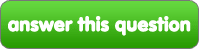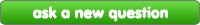|
Kyle_B said:
Okay, this is going to sound confusing. I'm not gonna lie. But, if you're dead-set on making a video, then I would try my best to understand it, and I'll try to explain it as best as I can. Most computers come with this software, Windows Movie Maker, already loaded on their computer. আপনি can find it on the Start button at the bottom. Once আপনি open Windows Movie Maker, there will be 3 steps and then tips on the left. If আপনি click on step 2, it'll give আপনি the option to make titles অথবা credits. Those are the cutscenes আপনি can insert in your video if আপনি want to make lyrics. If আপনি don't want to make lyrics, আপনি can go online and find downloadable cutscenes from movies, টেলিভিশন shows, and video games to put in your video. Windows Movie Maker only accepts a selected few of video and audio files. The video files that it accepts is: .asf, .avi, .m1v, .mp2, .mp2v, .mpe, .mpeg, .mpg, .mpv2, .wm, and .wmv (I recommend .wmv). Audio files are: .aif, .aifc, .aiff, .asf, .au, .mp2, .mpa, .snd, .wav, and .wma (I recommend .wma). Windows Movie Maker doesn't accept সঙ্গীত files from iTunes (.mp3) so don't try to import it. It won't work. The only way আপনি can use iTunes সঙ্গীত is if আপনি download an audio converter. Don't worry, there's free video and audio converters for আপনি to download from the Internet. Again, I recommend Windows Movie Maker because it's the easiest software for beginners to work. Then আপনি can সরানো on to আরো advanced software. Once আপনি open Windows Movie Maker, the first step on the left (Capture Video) will allow আপনি to import video and audio once আপনি have it converted. At the bottom, it'll প্রদর্শনী a button that says, "Show Timeline." Click on that, and then you'll be able to সরানো video down into the timeline in the order আপনি would like. Same with music, except আপনি drag it into the audio timeline. Good luck, and happy movie making!
|

|