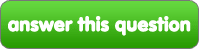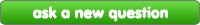iPod
এই প্রশ্নের উত্তর দিন
iPod প্রশ্ন
Hi I have used a video converter and I have converted a video to mp4 format then I added this video to itunes but when I try and add it to my iPad it does nothing I check my iPad and the movie is not on there can anyone help please
|
next question » | ||
|
|
|||