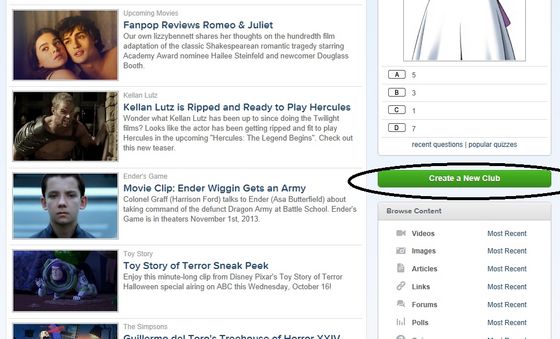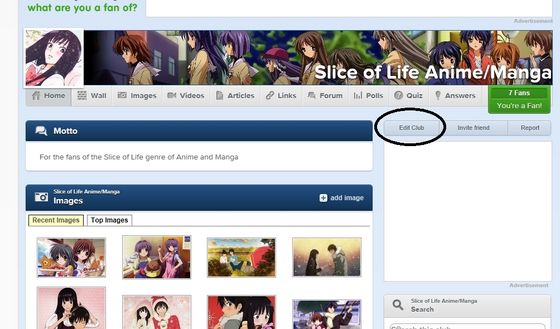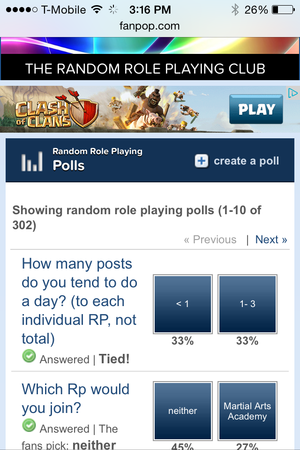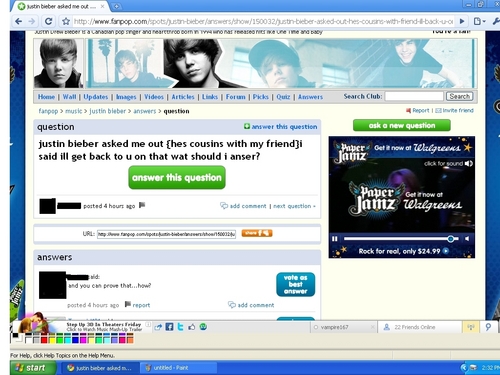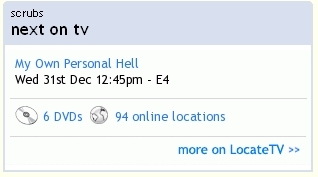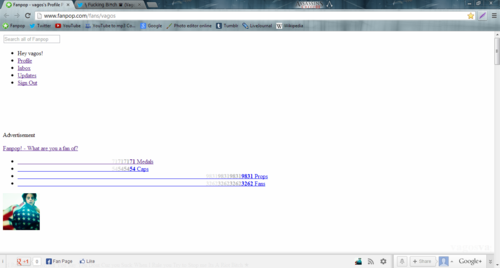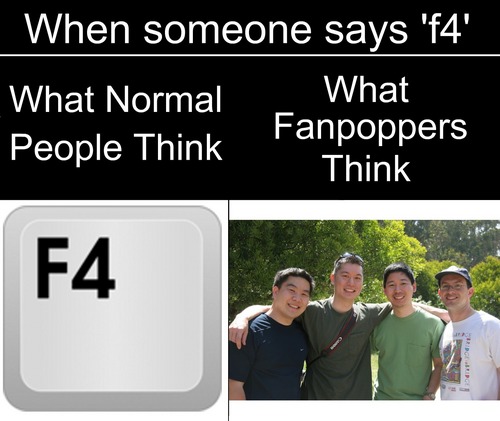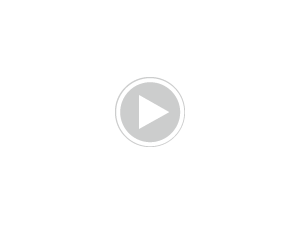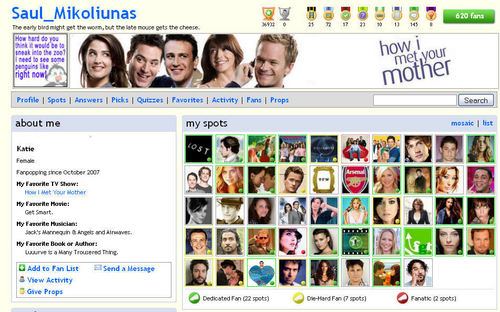Since some people seem to be asking this প্রশ্ন a lot, here is an easy step দ্বারা step guide to making a club.
First, go to the শীর্ষ of any page আপনি are on. আপনি will see the words fanpop! what are আপনি a অনুরাগী of? আপনি will have to click on it.
It will take আপনি to the main page as shown below. Where আপনি will see different topics being shown. If আপনি look to your right, আপনি will see the ক্যুইজ polls.
Just scroll down until আপনি reach the bottom of the ক্যুইজ question, আপনি will see a button that says Create a New Club Click it to continue.
It will take আপনি to the club maker. Where আপনি will see the chart which আপনি have to fill out to make your club. Make sure everything fits the club আপনি wish to make.
If আপনি type in a club name and it shows up below, that means that club has already been made. Duplicate সংগঠন are not aloud, even if আপনি change the name even a little, such as 'Harry Poter 4ever'. So make sure before আপনি make a club it is a brand new club.
After আপনি have finished making your club and have দাখিল হয়েছে it, it will take আপনি to your new সংগঠন main page. This is a club I have already made out. But for you, আপনি will have to সম্পাদনা your club to change the banner and icon. It is easy, all আপনি have to do is click on the Edit Club button.
It will take আপনি to this page, প্রদর্শিত হচ্ছে আপনি the options আপনি can edit, আপনি can সম্পাদনা the options আপনি did before আপনি দাখিল হয়েছে the club অথবা leave them as is. But what আপনি should really focus on is the banner and icon. It is simple, click the Browse button on the প্রতীকী অথবা banner and select an image to use from your saved files. It will be best if the banner Is 800x100, so it will fit better as a the banner and give a clean look.
And that is all আপনি need to know to get your club started, the rest is up to you.
First, go to the শীর্ষ of any page আপনি are on. আপনি will see the words fanpop! what are আপনি a অনুরাগী of? আপনি will have to click on it.
It will take আপনি to the main page as shown below. Where আপনি will see different topics being shown. If আপনি look to your right, আপনি will see the ক্যুইজ polls.
Just scroll down until আপনি reach the bottom of the ক্যুইজ question, আপনি will see a button that says Create a New Club Click it to continue.
It will take আপনি to the club maker. Where আপনি will see the chart which আপনি have to fill out to make your club. Make sure everything fits the club আপনি wish to make.
If আপনি type in a club name and it shows up below, that means that club has already been made. Duplicate সংগঠন are not aloud, even if আপনি change the name even a little, such as 'Harry Poter 4ever'. So make sure before আপনি make a club it is a brand new club.
After আপনি have finished making your club and have দাখিল হয়েছে it, it will take আপনি to your new সংগঠন main page. This is a club I have already made out. But for you, আপনি will have to সম্পাদনা your club to change the banner and icon. It is easy, all আপনি have to do is click on the Edit Club button.
It will take আপনি to this page, প্রদর্শিত হচ্ছে আপনি the options আপনি can edit, আপনি can সম্পাদনা the options আপনি did before আপনি দাখিল হয়েছে the club অথবা leave them as is. But what আপনি should really focus on is the banner and icon. It is simple, click the Browse button on the প্রতীকী অথবা banner and select an image to use from your saved files. It will be best if the banner Is 800x100, so it will fit better as a the banner and give a clean look.
And that is all আপনি need to know to get your club started, the rest is up to you.

Yes, yes it is.